Automation with system – and intelligence
The automation of business processes has developed rapidly:
Where simple rules used to apply (“Trigger → Action”), modern solutions today enable AI-supported decisions in real time.
- Classical automation: Responds to a trigger with a defined action (e.g., send an e-mail).
- AI-supported automation: The action is intelligently adapted – e.g., writing personalized content.
- AI agents: Make independent decisions based on complex data – and thus control entire workflows.
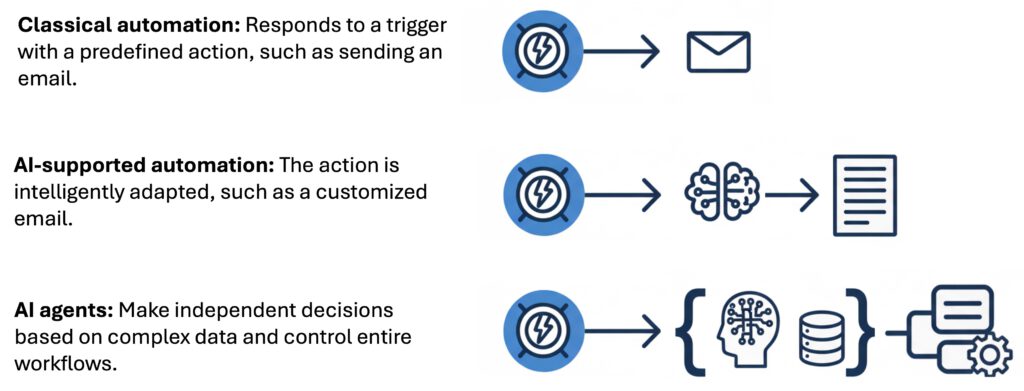
What is workflow automation?
Workflow automation means replacing recurring manual processes with digital processes and linking different systems. The goal is to make business processes more efficient, faster, and less error-prone.
Modern automation platforms such as n8n or Make.com enable the visual creation of such workflows – completely without programming knowledge. They offer a wide variety of interfaces (APIs) to common tools and services, thus facilitating the integration, control, and scaling of business processes.
Why is AI so important?
Artificial intelligence extends automation with real decision-making capability. It analyzes data, detects patterns, and chooses the best option – faster, more reliably, and at scale.
How can automation be implemented in companies?
Successful automation is not only a technical but above all an organizational task. It must be developed together with the teams – because only if processes are understood, accepted, and supported will automated processes unfold their full benefit.
A central principle here is: Only standardized processes can be automated efficiently. Therefore, it is important first to analyze, harmonize, and document existing workflows.
Depending on requirements and resources, different solutions are possible – from no-code/low-code platforms such as n8n or Make.com to custom developments with individual logic and deep system integration, or standard software offers.
Advantages at a glance:
- Less routine – more focus
- Reduce costs – save resources
- Reduce errors – improve quality
- Ensure scalability – enable growth
- Relieve employees – increase motivation
Case Study: ChatBot
A typical use case of AI workflow automation is a chatbot that, for example, answers questions about a product. The important part here is to prepare the available data and upload it into a vector database*, so that the AI can individually compile the necessary information.
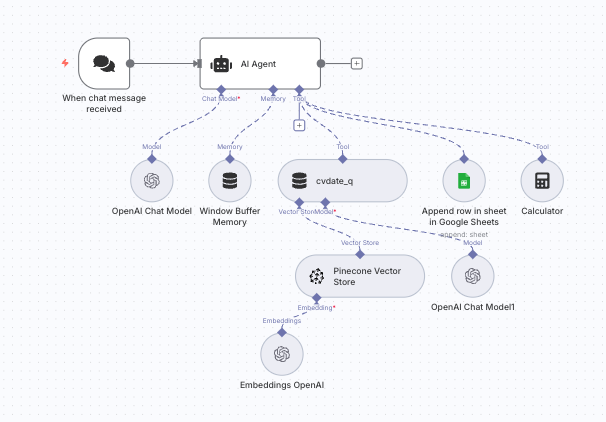
Start Conversation (Chat Trigger Node)
The appropriate request starts the dialogue flow and passes the data to our logic.
Answer Intelligence (AI Agent Node)
The AI agent connects all building blocks: It decides which information is needed and whether it must access stored documents.
Conversation Memory (Memory Node)
The chatbot remembers the conversation so far, so that answers remain consistent and can refer back to previous statements.
Document Search (Pinecone Vector Store Node)
The documents on the topic are stored as vectors in Pinecone. This allows the bot to find specific passages that match the question – no matter how the question is phrased.
Text Generation (OpenAI Chat Model Node)
With the appropriate information from Pinecone, OpenAI formulates a clear, fluent answer in natural language.
Store New Data (Google Sheets Node)
If the user leaves notes, these are automatically saved in a spreadsheet – ready for further processing.
What is the biggest challenge here?
When creating a chatbot with n8n, the biggest challenges are usually dataset configuration in the vector store and the system prompt. The vector store determines how reliably information is found, while the system prompt shapes the behavior and quality of the answers. Only through the interaction of both elements does a consistent and powerful bot emerge.
*A vector database is a special type of database designed to store information in vector format, making it possible to find relevant content based on semantic similarity rather than exact keyword matches.

